Networking App
We’re all about networking at Open FinTech Forum. Expand your open source community connections by finding and scheduling one-on-one meeting time with others whose interests run parallel to your own. Use the conference networking app to make the most of your onsite experience.
The OFTF Networking App uses a unique algorithm to provide you with tailored recommendations of people to meet at the conference. From the app, you will be able to schedule face-to-face meetings to be held at the conference with your mutual connections.
Step 1 – Sign In
Sign in to the community by clicking here. It works on every device and you don’t have to download anything. The event code is oftf2019.
Step 2 – About Yourself
Each person answers a few questions about themselves and who they would like to meet (offering and seeking). After this, Brella’s unique algorithm recommends the most relevant connections for you.
Step 3 – View Attendees
Scroll through the connections and begin scheduling your meetings.
Step 4 – Book Meetings
Once you find a person with whom you would like to meet, click on Suggest Meeting. After clicking you can select a potential time.
Step 5 – Download the Brella App
Download the App from the App Store & Google Play – and use our code oftf2019 to join us.
Onsite:
There will be an exclusive Networking Area available at the venue for you to:
- Set up meetings with your mutual connections
- If the other person accepts your request, you can decide the location of the meeting with the help of the Brella chat.
- Once you schedule meetings, use the app to keep track of your scheduled meetings
- Meet in the Networking Area at the assigned date/time and at the assigned table for a 15-minute meeting networking chat